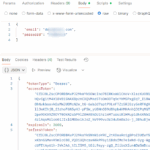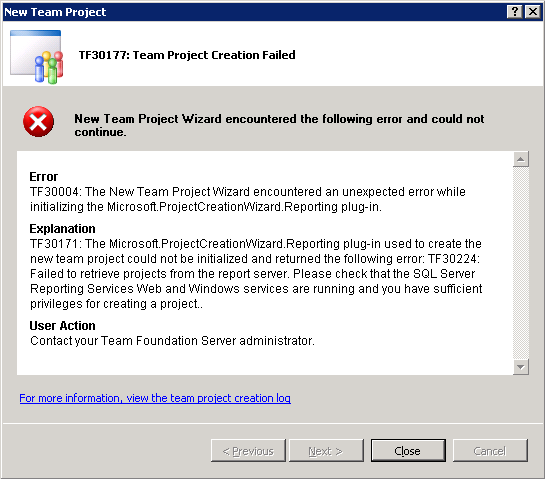
TFS 2005: TF30177: Team Project Creation failed
Today I wanted to add a new Project to my Team Foundation Server (TFS 2005). Unfortunately it did not work as expected. I entered all the data, and then it stops with error message TF30177: Team Project Creation failed. The details contained some more error codes like TF3004: The New Team Project Wizard encountered an unexpected error while initializing the Microsoft.ProjectCreationWizard.Reporting plug-in, TF30171: The Microsoft.ProjectCreationWizard.Reporting plug-in used to create the new team project could not be initialized and returned the following error: TF30224: Failed to retrieve projects from the report server. Checking the supplied logfile shows also TF30207: Initialization for plugin “Microsoft.ProjectCreationWizard.Reporting” failed and System.Net.WebException: Exception Message: The underlying connection was closed: The connection was closed unexpectedly.
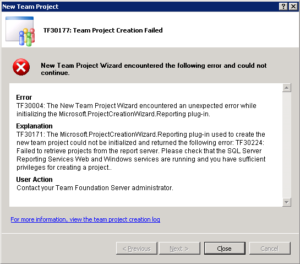
The error text advises to check that the SQL Server Reporting Services Web and Windows services are running und you have sufficient privileges for creating a project. I did that, everything was fine. Other postings say that there is a problem with the installation order of Team Explorer and VS 2008 SP 1, but I have TFS2005 so this does not help. On the installation screens I’ve noticed that the Team project portal site address only contains the common name of the server (http://server/sites/…) instead of the fully qualified domain name (FQDN). like ‘http://server.domain.com/sites/…’. I’ve found Buck Hodges blogpost Configuring Team Foundation Server to use fully-qualified domain names. So I followed step 1 and 2, and after a server restart everything works fine now!! Thanks a lot Buck!