Tag Archives: Azure
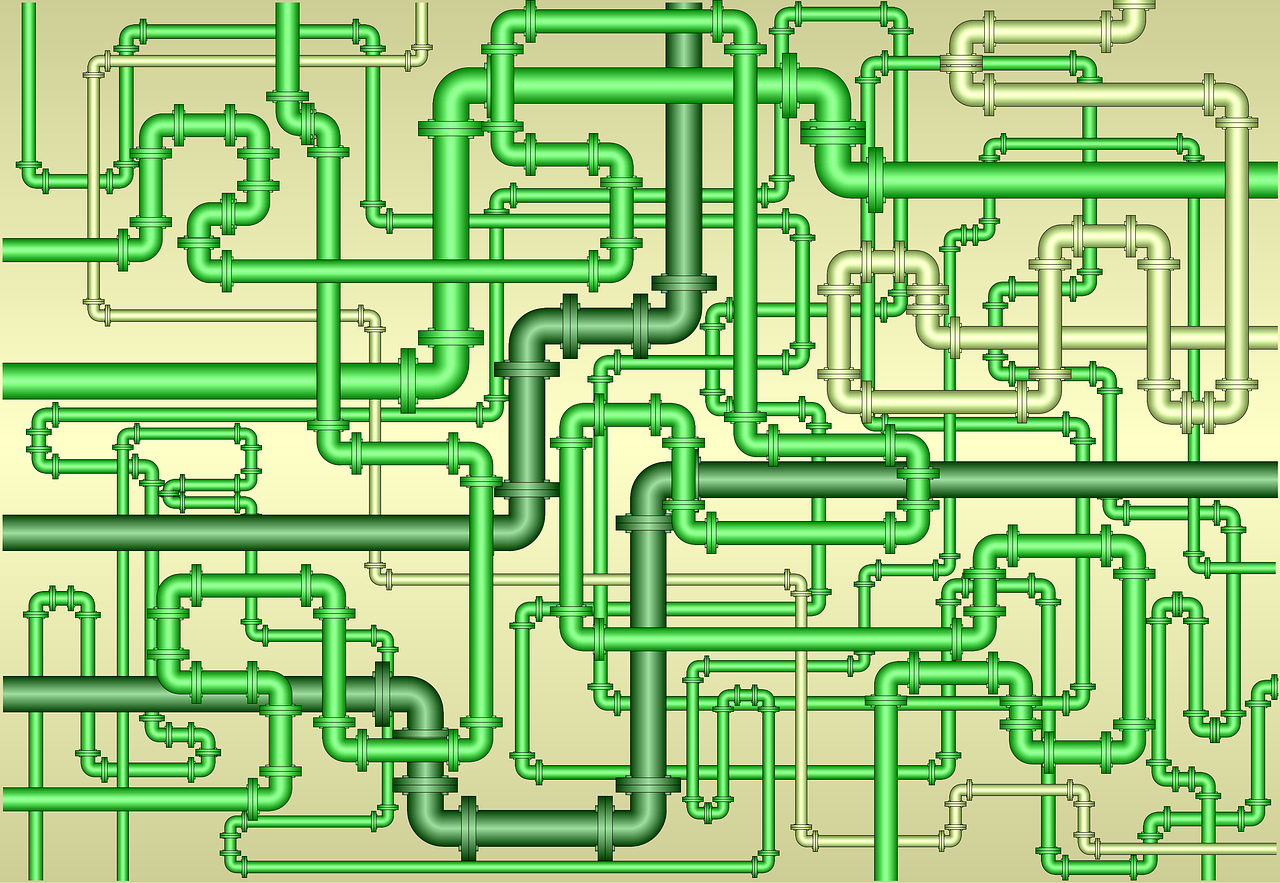
Still using Xamarin Forms Azure Pipeline with macOS 14
Support for Xamarin ended on 01. May 2024. Nevertheless it’s still possible ot use Azure Pipeline to update your Xamarin Forms iOS or Android App. Here’s how:
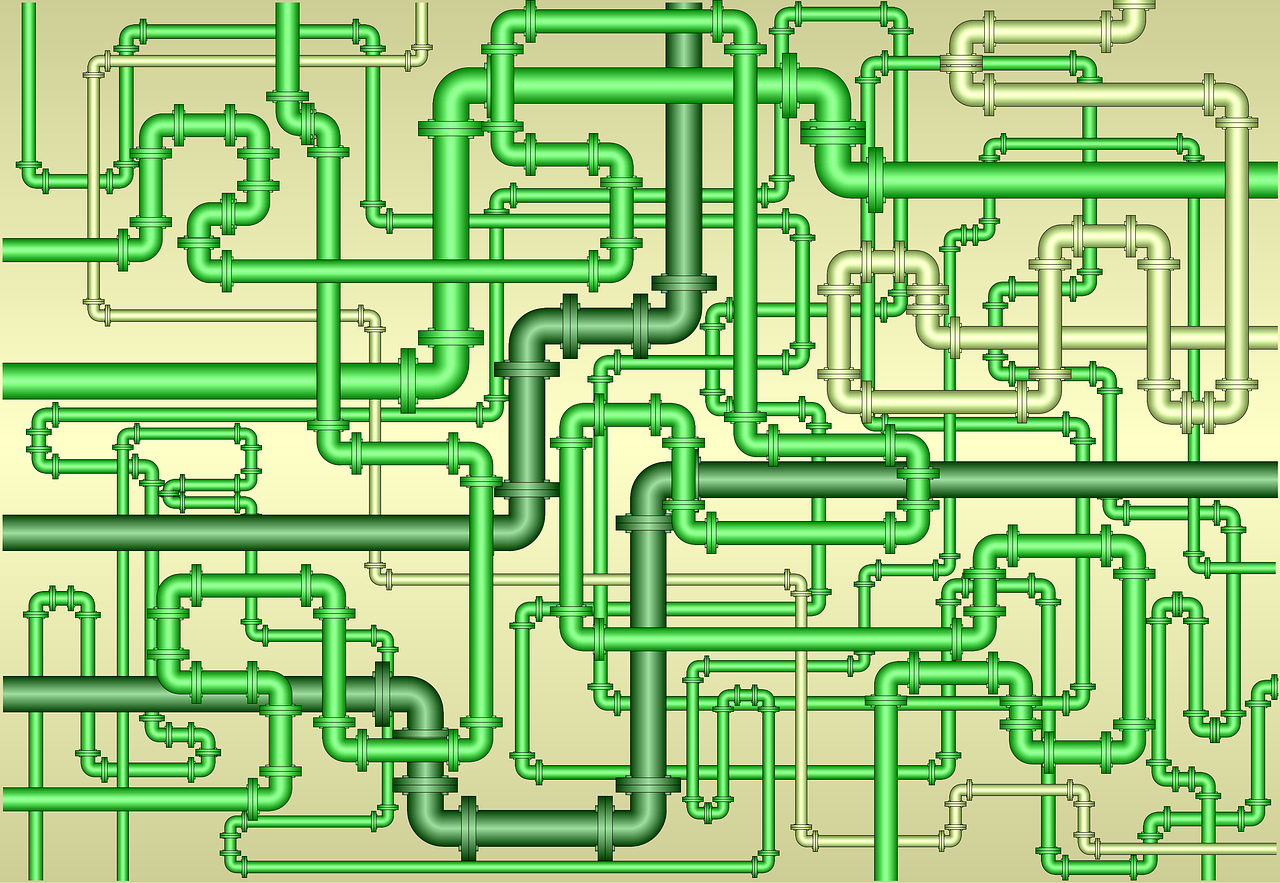
Setup Azure Pipeline for Xamarin Forms App
If you want to implement continuous integration (CI) and continuous delivery (CD) for your Xamarin Forms app, Microsoft has quite good tutorials, also especially for Xamarin (Forms) Apps. But of course it’s never as easy as it should, so here are some problems I came across while setting up my CI/CD for my Xamarin Forms […]

Setup Xamarin Forms for iOS Push Notifications
After setting up Android Push Notifications it’s time to add push notifications also for iOS Xamarin Forms Apps. Apples iOS simulators do not support Push Notifications so we need real hardward for testing. And an Apple Developer Account of course.
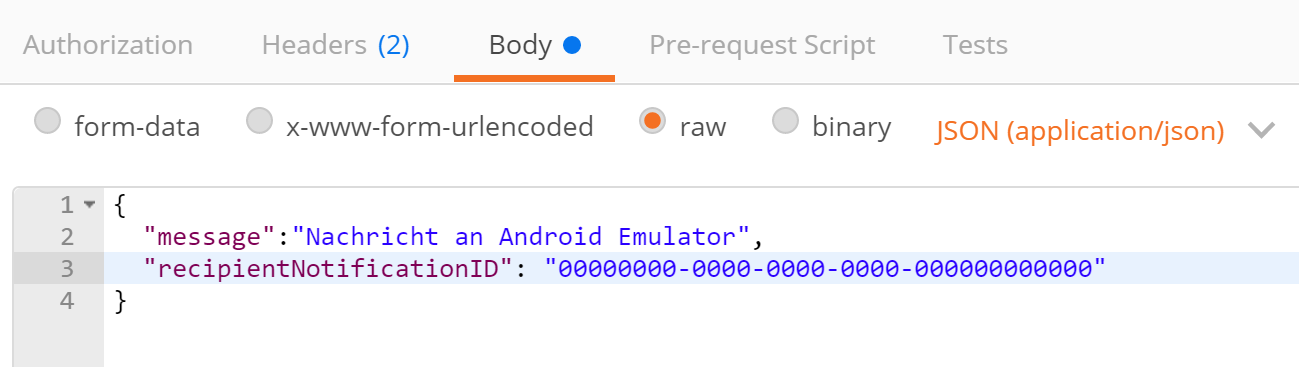
Sending Xamarin Forms Push Notification to single recipient
In previous postings we have setup a Xamarin Forms App to send push notifications via Azure. The next step is now to reduce the number of recipients. Typically we don’t want to send a push notification to all our users. Fortunately only some new lines have to be added to the existing code.
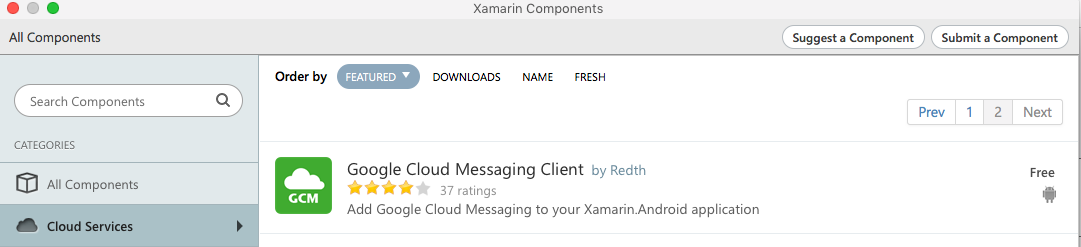
Setup Xamarin Forms Android App for Push Notifications
Now that we have setup Microsoft Azure, Google Firebase Cloud Messaging and also our new Azure Mobile App, it’s time to update our existing Xamarin Forms App. First we start with the Android part as this is the easy one because it works on both Windows and Mac and push notifications also work fine in […]
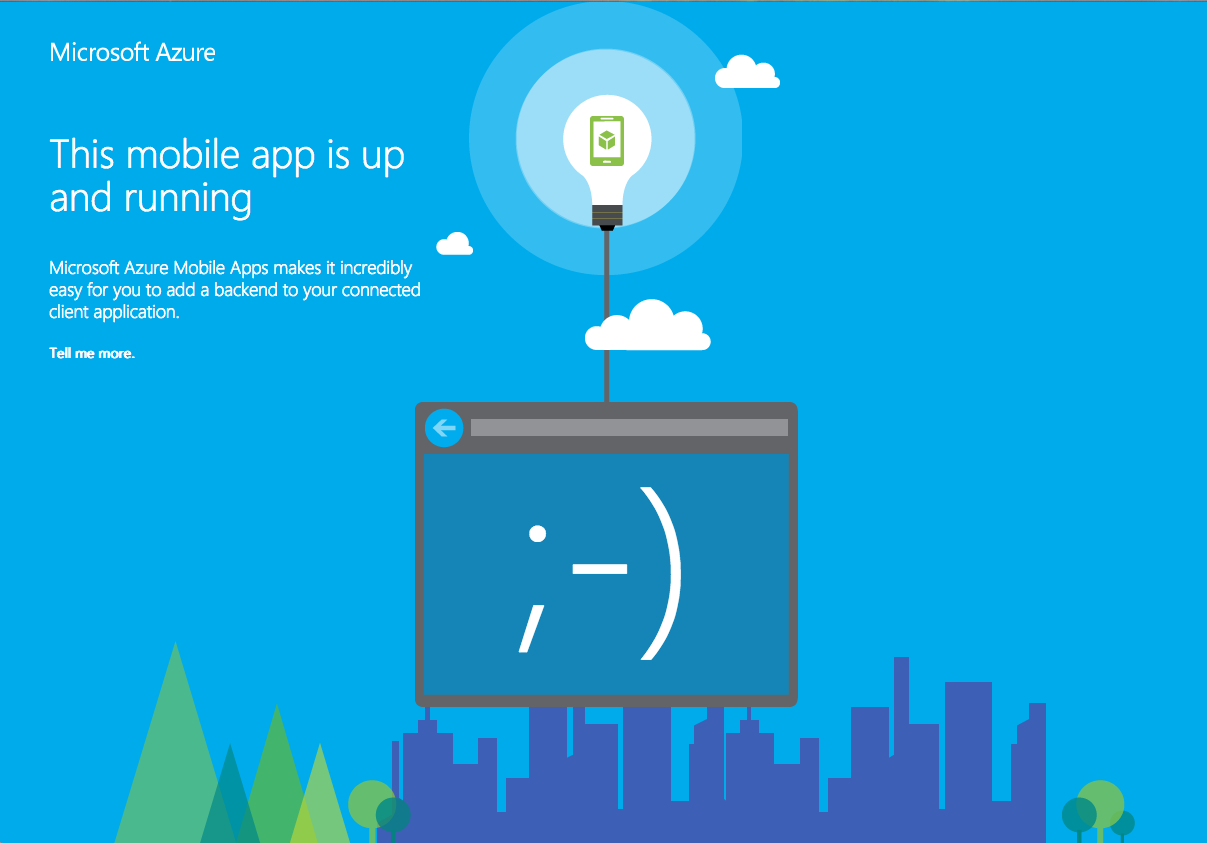
Setup server part for Xamarin Forms Push Notifications
For sending push notifications to Xamarin Forms app we need to configure Azure and Firebase, update the existing Xamarin Forms App, and we need to have a server part because the initiator of the push message (e.g. another smartphone or a server, wherever the action appeared) will not send directly to Azure. Instead, the message […]
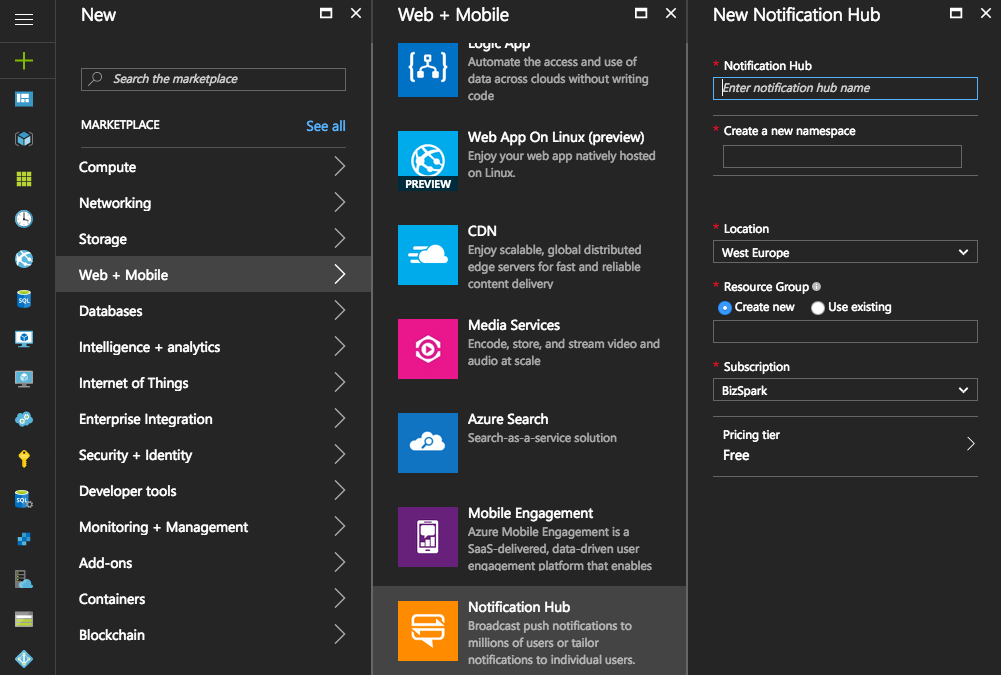
Configure Azure and Google Firebase for push notifications in Xamarin Forms
One of the key features of modern smartphones (iPhone, Android, Windows Phone etc.) are push notifications. Unfortunately it’s not as easy as e.g. email. Therefore I’ve split my posting into 3 postings: Configure Azure and Google Firebase for push notifications in Xamarin Forms (the current posting) Setup server part for Xamarin Forms Push Notifications Setup […]
