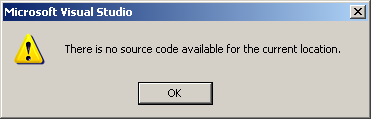
There is no source code available for the current location
Of course my code uses some dlls. When I’m in debug mode I then get the message “There is no source code available for the current location”. This is ok for most dlls, but if it’s my own dll I have the source code and could select it. Unfortunately it sometimes happens that I click on ‘Cancel’ and Visual Studio stores it somewhere. Next time i come to this dll I have no option to select the source file again…. so where do I find this option then?
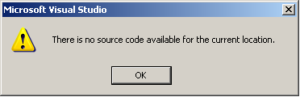
Searching around I found the answer in MSDN at http://msdn.microsoft.com/en-us/library/hdks6de6(VS.80).aspx : It’s stored in the solution! Right click on the solution, select ‘Properties’ and there it is on the ‘Common Properties’ – ‘Debug Source Files’ tab: Do not look for these source files. Remove the entry from there and restart your app. Now you could select the source file again.

