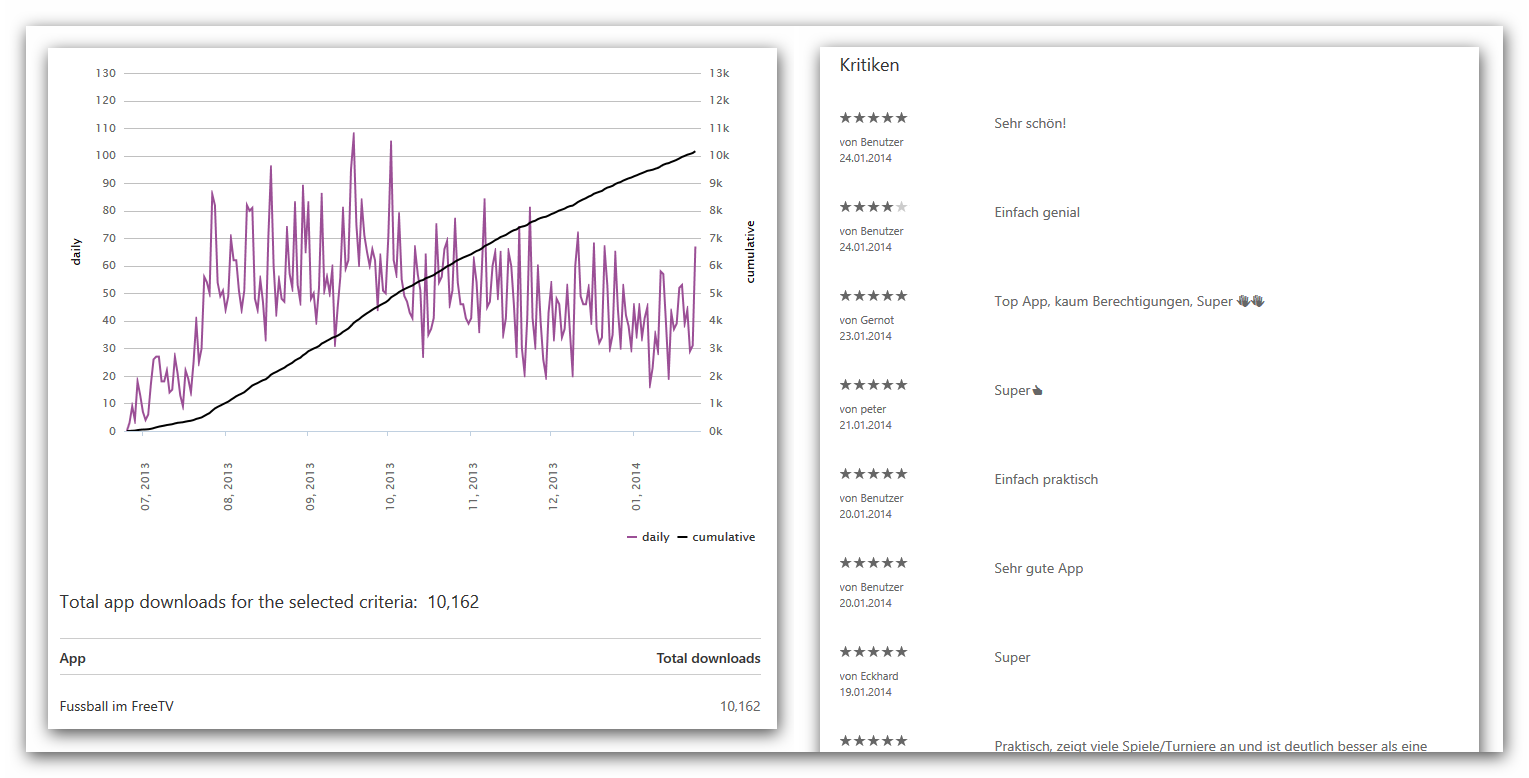
10000 Windows Phone Downloads nach 7 Monaten!!
Fusball im FreeTV für Windows Phone liefert mal wieder einen Grund zum Feiern: Heute vor genau 7 Monaten, am 26. Juni 2013, wurde die Windows Phone App zum ersten Mal im offiziellen WindowsPhone Marketplace angeboten. Pünktlich zum Rückrundenstart der Bundesliga an diesem Wochenende wurde die Windows Phone App zum zehntausendsten (!!! in Zahlen: 10000!!) Mal heruntergeladen.Und auch die über 200 Bewertungen mit einem Schnitt von über 4,5 Sternen zeigen sehr deutlich wie zufrieden die Benutzer sind.

Alle Termine jetzt auch auf der Webseite
Die Übersicht über alle Fussballtermine im FreeTV gibt es ja bekanntermassen als iPhone App (und natürlich auch iPad), als Android App sowie als Windows Phone App. Und für alle anderen Smartphones gibt es ja auch seit langem schon die mobile Ansicht auf http://kalabo.mobi. Und nun gibt es eine weitere Möglichkeit: Wenn man vor einem großen Display sitzt (Notebook etc.) kann man alle Termine auch in einem übersichtlichen Kalender direkt auf http://FussballimFreeTV.de anschauen. Ganz hilfreich wenn man mal vor dem Rechner sitzt und zu faul ist um sein Smartphone rauszuholen 🙂

Windows Phone in the Cloud
Letzte Woche wurde Fussball im FreeTV für Windows Phone aktualisiert: Die App lädt die Daten nun nicht mehr vom Webservice unseres lokalen Servers sondern aus der Cloud! Auf Buddy.com sind die Kalenderdaten nun auch verfügbar. Der lokale Server lief (mit Ausnahme eines nachmittags letzten Monat) bisher sehr stabil, dennoch wird die Ausfallsicherheit und die Zugriffsgeschwindigkeit durch die Auslagerung in die Cloud verbessert. Bei inzwischen über 15.000 Downloads war dieser Schritt nun notwendig. Die Apps für iOS und Android werden bei Gelegenheit auch entsprechend aktualisiert.

Download images and store them in isolated storage (Windows Phone 7 and 8)
For my windows phone app I need to retrieve some images from the internet. Windows Phone automatically caches them as long as the application is alive, but as soon as the application is stopped and restarted the cache is gone and images need to be retrieved again. I’ve found several proposals (e.g. One-time Cached Images in Windows Phone 7 or the extended version “Intelligent” Image Caching for WP 7) next to Image Tips for Windows Phone 7 and App performance considerations for Windows Phone but in the end I setup a solution based on Displaying an Image from Isolated Storage and Off-thread decoding of images on Mango The solution below is in vb.net for Windows Phone 7.1 (and Windows Phone 8 of course) and processes like this: Continue reading…

5000 Android Downloads FussballimFreeTV
Android hat inzwischen nachgezogen: Vor 2 Monaten wurde die 5000er Download-Grenze bei Windows Phone geknackt, nun ist es auch bei Android soweit. Und mit einer durchschnittlichen Bewertung von 4,6 von 5 Sternen sind die meisten wohl auch sehr zufrieden mit der Anwendung. Vielen Dank, und wenn ihr Verbesserungsvorschläge habt: Immer her damit!

How to use Microsoft Exchange WebServices (EWS) with vb.net
If you use Microsoft Exchange 2007 SP1 or later you use Microsoft Exchange WebServices (aka EWS) to access users data, e.g. all appointments from Calendar. If the user is already logged in using Windows Credentials and these are passed in the browser, no additionall login is required. That’s convenient for the user, compared to e.g. IMAP where you always have to supply your windows password.
So here are some details which might help you if you want to use Microsofts Exchange Webservices: Continue reading…
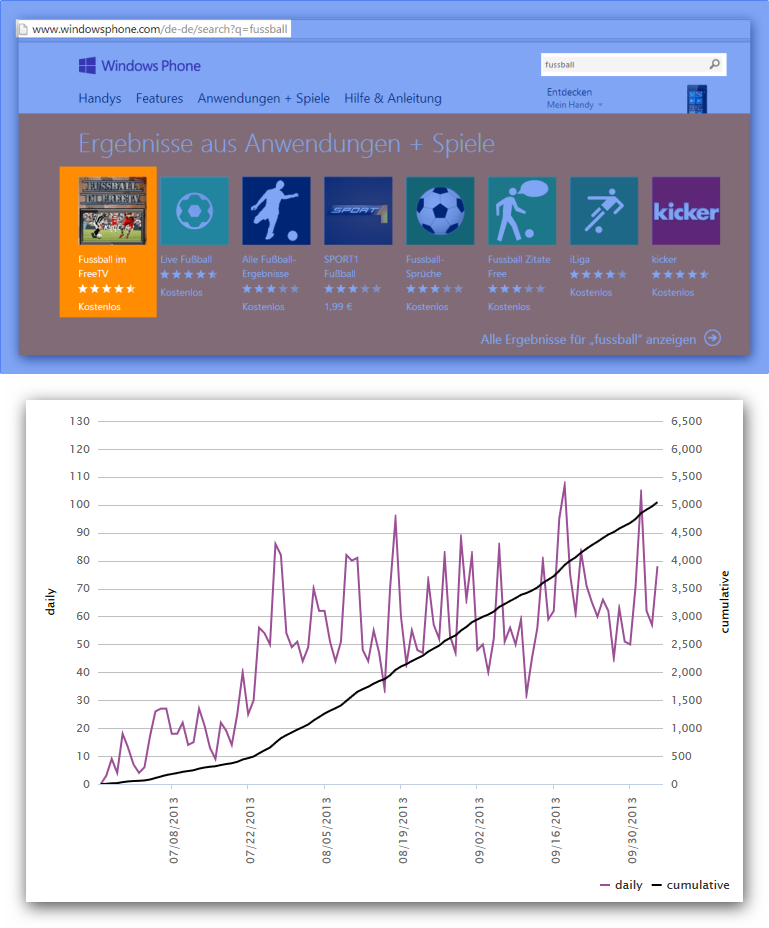
5000 Downloads FussballimFreeTV für Windows Phone
Nach 3 Monaten hat die Windows Phone App “Fussball im FreeTV” über 5000 Downloads mit einer durchschnittlichen Bewertung von mehr als 4,5 Sternen und taucht auf bei der Suche nach “Fussball” im WindowsPhone Store http://www.windowsphone.com/de-de/search?q=fussball auf Platz 1 auf! Und wer die App noch nicht hat: http://FussballimFreeTV.kalabo.de/ ! Auch für iPad, iPhone und Android! Continue reading…

IIS asp.net application returns old user name after account change
A user married and so her lastname (and more important from technical point of view: accountname) changed. On her windows PC she logs in with her new accountname and everything works fine. Now she needs to access our intranet asp.net applications. To our surprise, IIS identified her with her old account name… So she does not have access to some applications because her old account name is not known in our application anymore.
Authentication mode of our intranet sites is set to ‘Windows’ for automatic login. We then use HttpContext.Current.User.Identity.Name to identify the current user so there is no option to manually sign in, it just takes the windows credentials.
Searching around I’ve found Microsofts Knowledge Base article 946358 at http://support.microsoft.com/kb/946358/en-us which proposed to create a new registry entry: Create a new DWORD Value called ‘LsaLookupCacheMaxSize’ with value 0 in ‘HKEY_LOCAL_MACHINE\SYSTEM\CurrentControlSet\Control\Lsa’ so that the cache is cleared. We did this, but it did not help.
Then she tried to logon at another machine and there it worked fine, so it’s for sure a problem of the local client instead of the IIS or the AD or anything else network-related.
We’ve deleted her profiles, her name from any registry entry…. but were not successful. In the end, the only thing that helped: Completely reinstall the machine…
