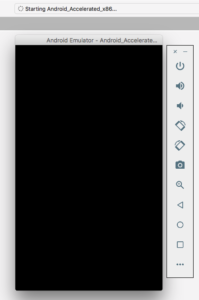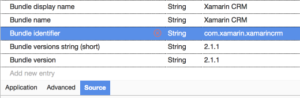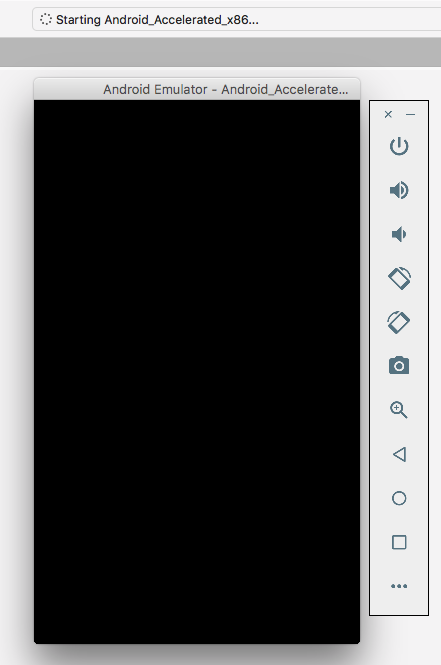
Android Emulator stays black on Xamarin Forms Apps
Suddenly Android Emulator does not work on my Xamarin Forms Project anymore. Don’t know why, but Xamarin only says “Starting Android_Accelerate_x86”, Android Emulator pops up but stays black and nothing happens….
Automatic creation of App Logos in different sizes
Both iOS and Android expect app logos in different sizes, starting from 29×29. Of course you could manually create all the icons, but it’s more convenient to do it with a script.
Xamarin.Forms Kickstarter is an excellent starting point for lots of different examples, e.g. Layouting, Web Access, Geolocation and lots more. There is also a separate section about App Icons. It contains a script which automatically creates lots of icons in different sizes.
#!/bin/bash
for width in 57 114 120 72 144 76 152 29 58 50 100 40 80
do
size=${width}x${width}
convert xamarin.png -resize $size\> -background transparent -gravity center -extent $size icon$size.png
done
So I copied the script from the website, added some additional dimensions (87, 180, 167, 55, 88, 172, 196 and 96) and saved it to my local drive with filename “CreateAppIcons.sh” using a text editor like Visual Studio Code.
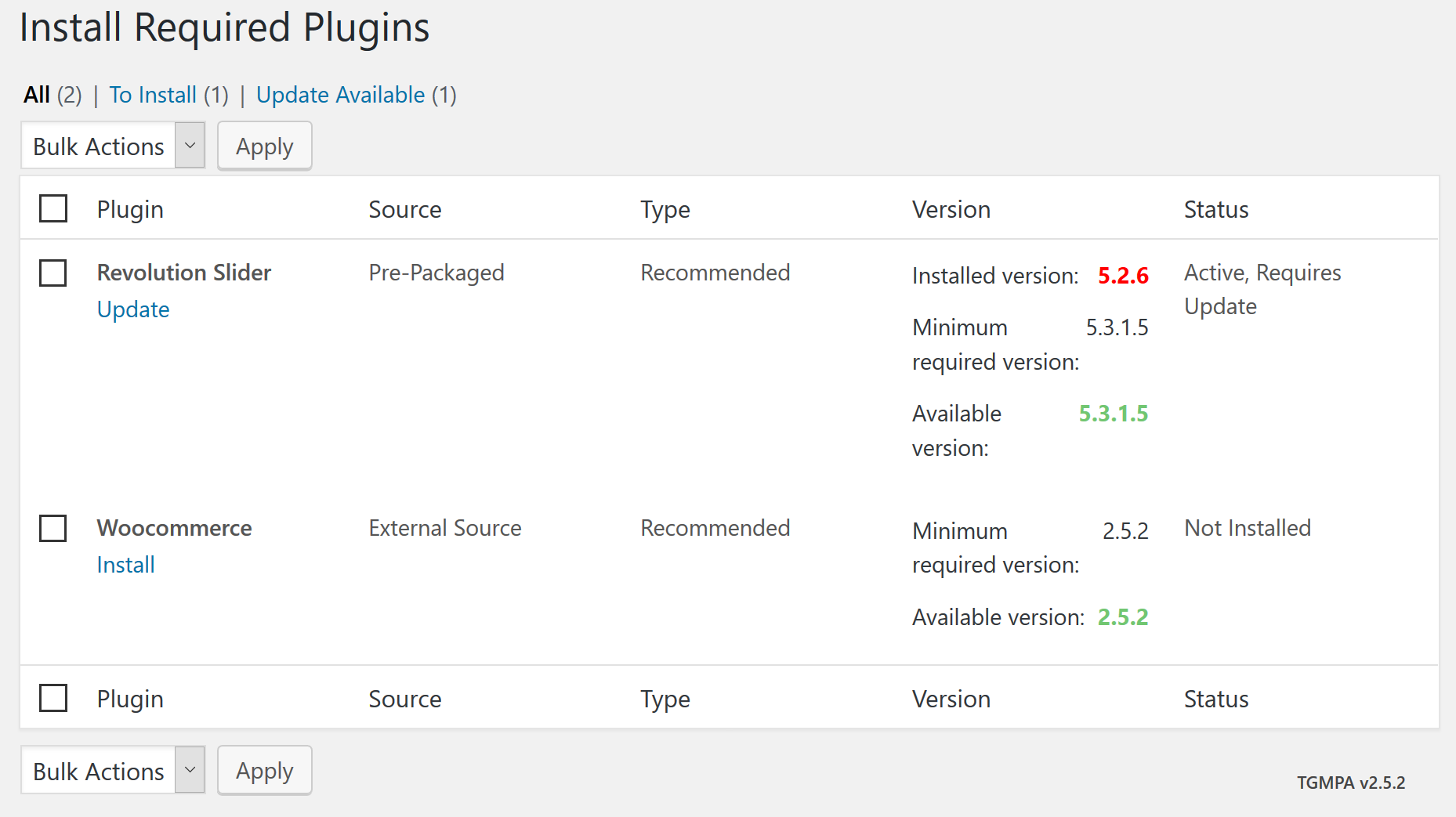
Take care on installing required or recommended plugins for WordPress
Lessons learned for today: Always take care which plugins are installed when you add a new theme in WordPress.
Some WordPress themes come with plugins which are recommended or required, e.g. WooCommerce, Revolution Slider etc. WordPress then offers a separate page at Appearance -> Install Plugins. That’s very convenient: Just select all plugins and choose “Install”. Once this is done, again select all plugins and choose “Active”. And you’re done!
Unfortunately this automatic install also includes beta versions! I don’t want to have beta versions on my productive systems but unfortunately I did not take care as I would not expect that beta versions are also considered for this automatic installation. I’m a bit surprised about that. Continue reading…
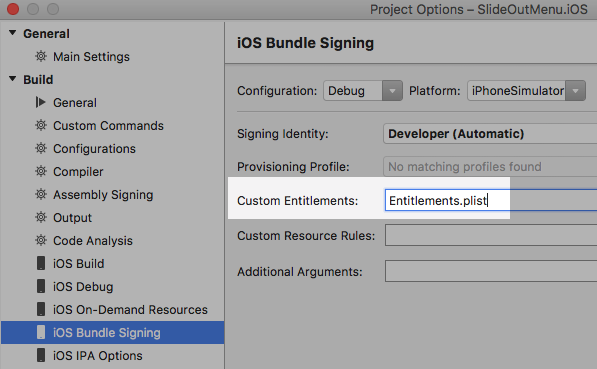
Error: No installed provisioning profiles match the installed iOS signing identities
Sometimes when I download a sample and want to run it in Xamarin Studio using iOS Debugger I got the following error message:
Error: No installed provisioning profiles match the installed iOS signing identities Continue reading…

Xamarin Forms Plugins
The following plugins are quite helpful. Currently most of the plugins are used in sessions from Xamarin University or from Xamarin Forms Kickstarter but the list will be updated whenever something helpful comes along my way.
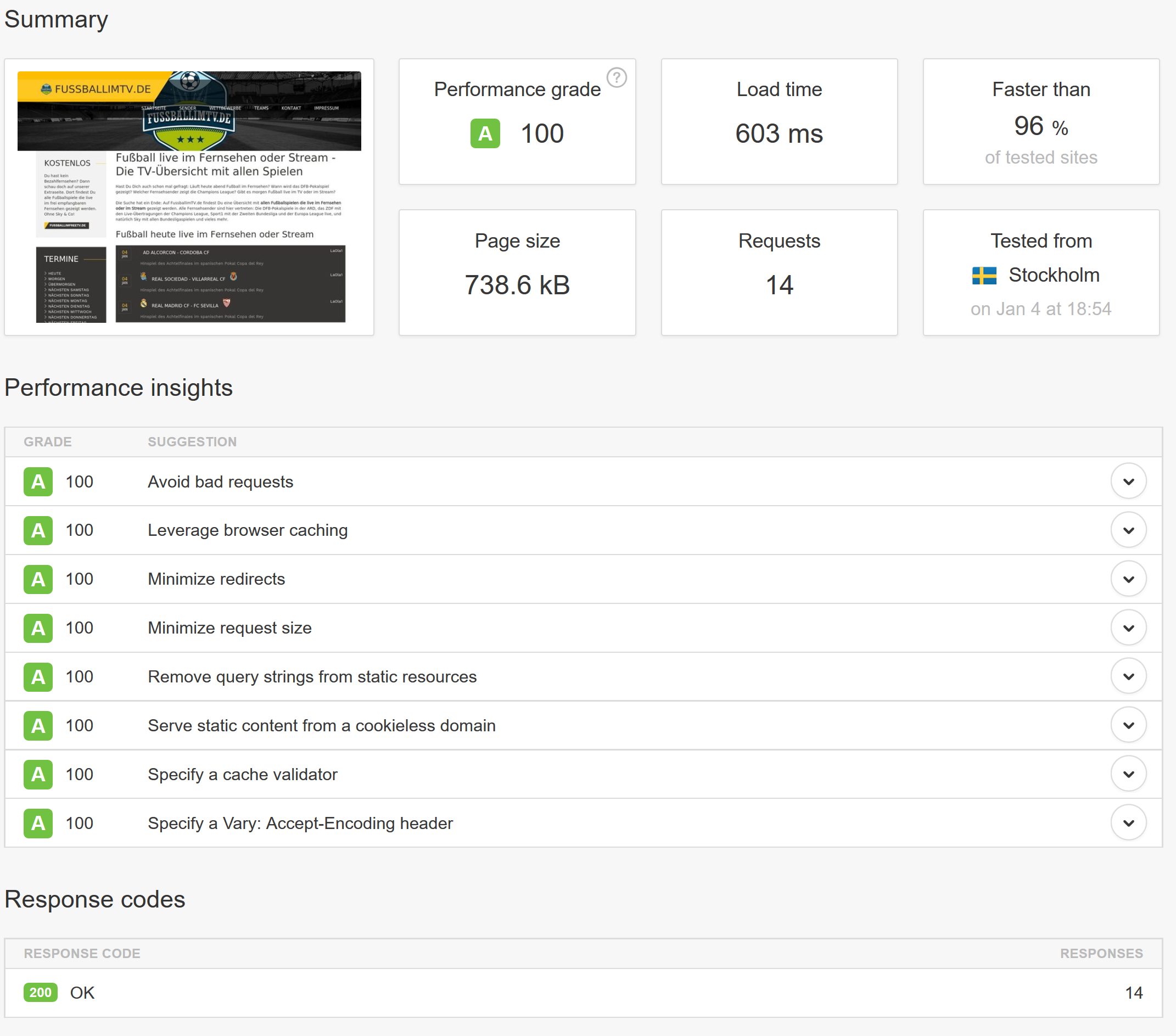
FussballimTV.de aktualisiert
Die Feiertage habe ich mal genutzt um die neue Webseite https://FussballimTV.de ein neues Design zu verpassen. Ich wollte wieder zurück zu dem SportAK Theme von Torbara. Dies war auch das ursprüngliche Theme, aber die Ladezeiten waren zu gering. Deshalb wechselte ich zunächst zu dem Superfine Theme von IT-Rays. Zwischen den Feiertagen habe ich mir dann aber mal die Zeit genommen um das SportAK Theme anzupassen. Continue reading…
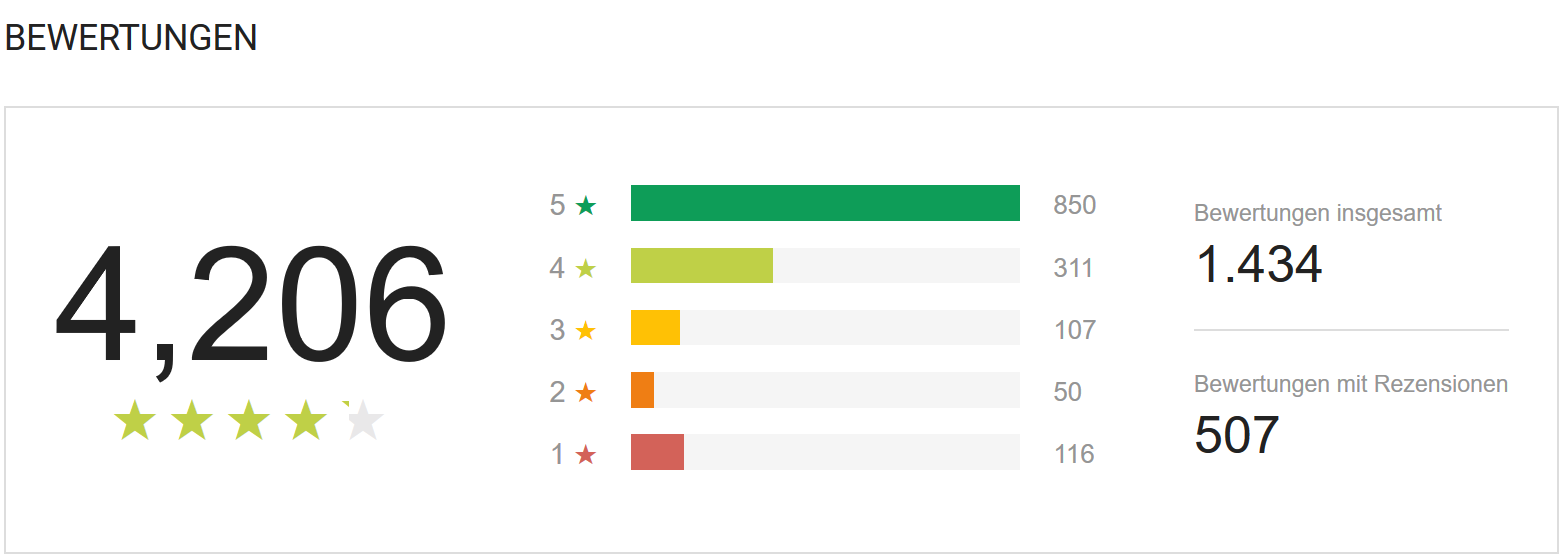
Fussball im FreeTV 2016
Das neue Jahr hat gerade begonnen, deshalb ist es zusammenzufassen wie sich unsere App FussballimFreeTV seit der Veröffentlichung entwickelt hat. Deshalb ist hier der Stand zum Ende des Jahres 2016: Continue reading…

Error building XamarinCRM: Bundle identifier ‘com.xamarin.xamarincrm’ does not match any installed provisioning profile.
Xamarin supplies some example apps in their Github account, e.g. Xamarin CRM. I downloaded it and followed their setup instructions, which basically say: Ensure that everything is installed and NuGet packages are restored and then you could start.
Unfortunately this did not work for me because I got this error message:
/Library/Frameworks/Mono.framework/External/xbuild/Xamarin/iOS/Xamarin.iOS.Common.targets: Error: Bundle identifier ‘com.xamarin.xamarincrm’ does not match any installed provisioning profile. (XamarinCRM.iOS)
With double click on XamarinCRM.iOS the project options open. In “Build” you’ll find “iOS Bundle Signing”. There is a yellow exclamation mark next to “Provisioning Profile” where it says “No matching profiles found”.
So I opened mentioned Info.plist and I removed the existing Bundle identifier with a click on the red x.