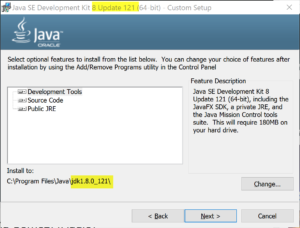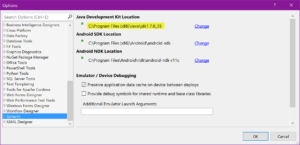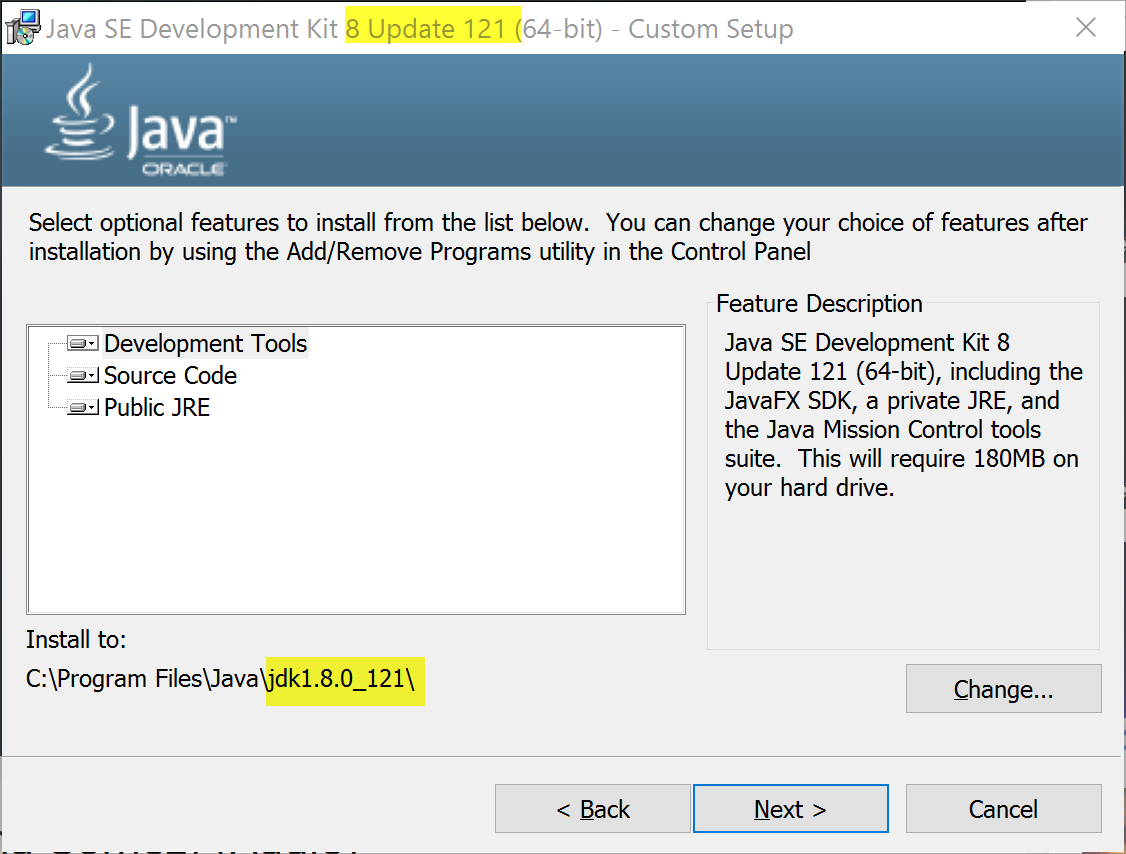
Your Java version (1.7.0) is too old. You must have at least 1.8 installed.
After updating Xamarin for Visual Studio and Android SDK I got the following error message:
Droid cannot build using Android 7.1 (API Level 25 – Nougat) because Your Java version (1.7.0) is too old. You must have at least 1.8 installed.
I was then a bit confused about the numbering because I could not find Java 1.8. On Java.com I could download version 8, but not 1.8. It’s getting clear when I installed latest JDK. Java Version 8 means 1.8.
But even after installing it, Visual Studio refused to compile my Xamarin Forms app. But when I moved mouse over the error message it shows the text behind the … :
Project .Droid cannot build using Android 7.1 (API Level 25 – Nougat) because Your Java version (1.7.0) is too old. You must have at least 1.8 installed.
Please install it or set Java Development Kit path for Oracle 1.8+ on Tools->Options->Xamarin->Android Settings menu. 0
And there was still the old path configured.
Updating it to the path of JDK 1.8 fixed the problem and the project is built as expected.