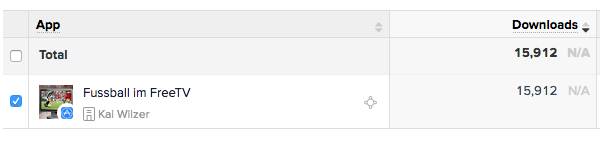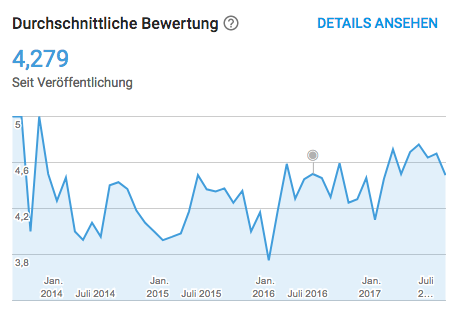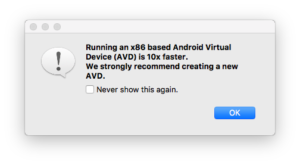Fussball im TV 2.0 für iOS erschienen
Heute ist es endlich soweit: Die App Fussball im TV ist seit heute in Version 2.0 im iOS AppStore erhältlich!
Insgesamt erreichten wir ja auch mit der ersten Version bereits über 200.000 Downloads, aber während sowohl die Android-(135.000 Downloads) als auch die Windows-Version (50.000 Downloads) sehr erfolgreich waren, dümpelte die iPhone-Version mit nur 15.000 Downloads nur so vor sich hin. Das ist eigentlich auch gar nicht so verwunderlich, denn gerade die iOS-Version beschränkte sich wirklich nur auf das Wesentlichste. Was lag als näher als die App für iPhone und iPad komplett neu zu entwicklen? Diesmal natürlich direkt mit Xamarin Forms.
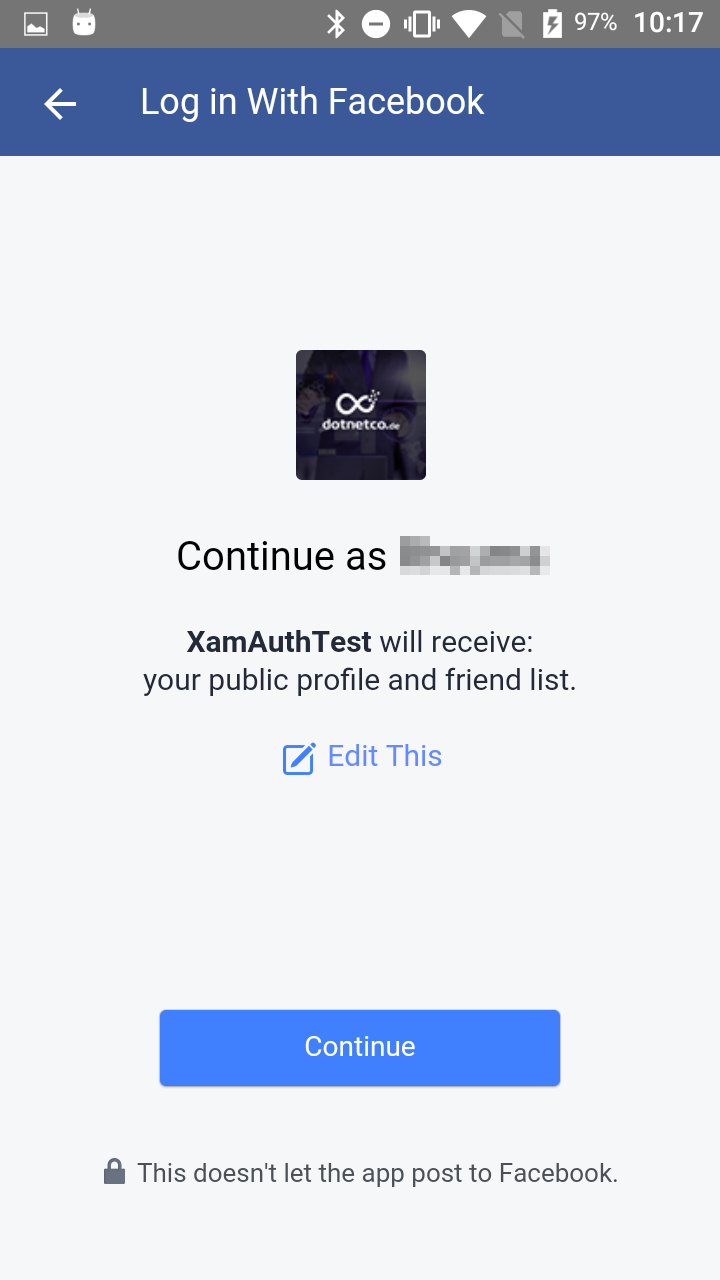
Native Facebook Login for Xamarin Forms Android projects
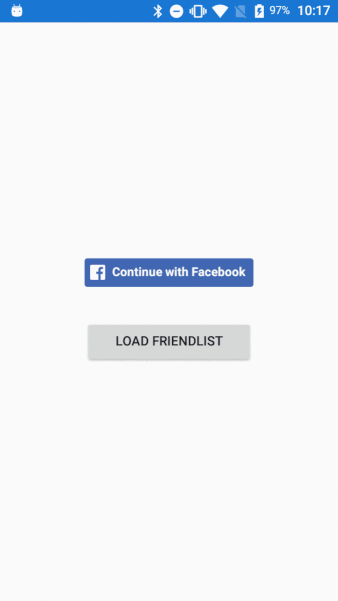 Previously I’ve shown how to add native Facebook Login in Xamarin Forms iOS App, so now it’s time to do the same also for the Android project in your Xamarin Forms Application.
Previously I’ve shown how to add native Facebook Login in Xamarin Forms iOS App, so now it’s time to do the same also for the Android project in your Xamarin Forms Application.
James Montemagno posted article “Native Android Facebook Authentication with Azure App Service” just 3 weeks ago but as he uses Azure App Services I’ll now update my existing Native Facebook Login for Xamarin Forms iOS projects also for Android. The steps are quite the same as for iOS of course.
This is all based on the source code created within how to get Facebook Friendlist and of course we could reuse much of this code. So current article not only contains details about the native Facebook Login in your Xamarin Forms Android project, but also how to retrieve the friendlist then.
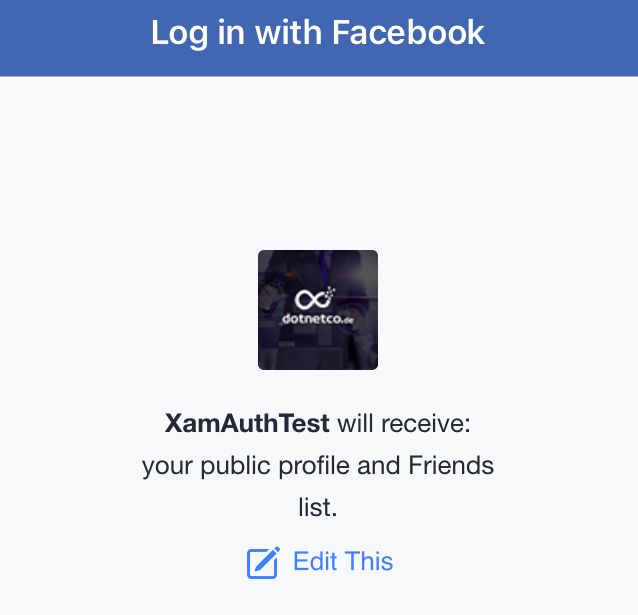
How to get facebook friendlist in Xamarin Forms iOS using native facebook login
In previous post I’ve shown how to login to Facebook using Facebooks native SDK using client side authentication. So now we know the user, what else can we get? Here is a guide how to get the friendlist of the logged-in user. Why the friendlist? Because next to public profile and email, friendlist is one of the 3 attributes which are supplied by facebook without reviewing your app. Of course you could easily use current article to get any other attribute you want.
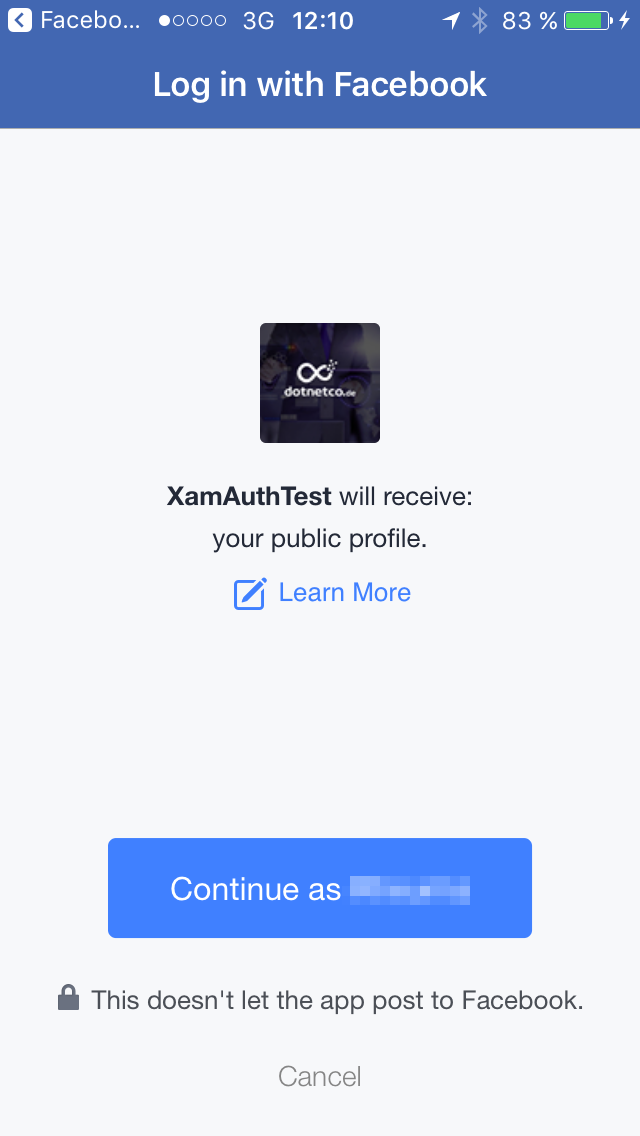
Native Facebook Login in Xamarin Forms iOS App
Many apps need some kind of user authentication. Instead of having users to register on your site, it’s more convenient to use existing Logins. Many social networks like Facebook, Twitter and Google offer to use their login data to authenticate users in your application.
You have 2 different options of authentication: Server side or client side. Server side implementation is quite easy. You could e.g. use Azure to handle all the authentication. Xamarin University has course AZR 120 about “Authentication with Azure” to guide you step by step. There is also information how to do Facebook Login without Azure, e.g. by HoussemDellai on github. Continue reading…

200.000 Downloads!!
Wenn man nicht regelmäßig in die Statistiken schaut verpasst man so einiges…. Erst heute ist mir aufgefallen, daß unsere App “Fussball im FreeTV” in den Stores von iOS, Android und Windows inzwischen auf über 200.000 Downloads kommt!
Im Einzelnen teilen sich die Downloads (Stand 23. August 2017) wie folgt auf:
- iOS: 15.912
- Android: 135.526
- Windows: 50.309
Macht insgesamt 201.747 Downloads!!
Mindestens genau so stolz sind wir über die inzwischen knapp 3.000 vorhandenen Bewertungen in den einzelnen Stores:
- iOS: 4,0 von 5 Sternen
- Android: 4,3 von 5 Sternen
- Windows: 4,5 von 5 Sternen

Wer mehr über die App erfahren will findet hier noch ein paar zusätzliche Infos.
iOS
Android
Windows
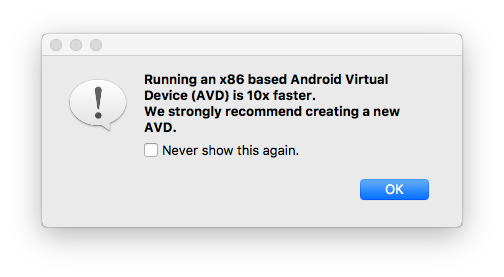
How to create an x86 based Android Virtual Device with Xamarin or Visual Studio on Mac
Have you ever seen this info when you start debugging your Android Application on Mac?
Running an x86 based Android Virtual Device (AVD) is 10x faster. We strongly recommend creating a new AVD.
But when you create a new AVD you are not able to select x86 because only “ARM” is shown in the CPU-List? Continue reading…
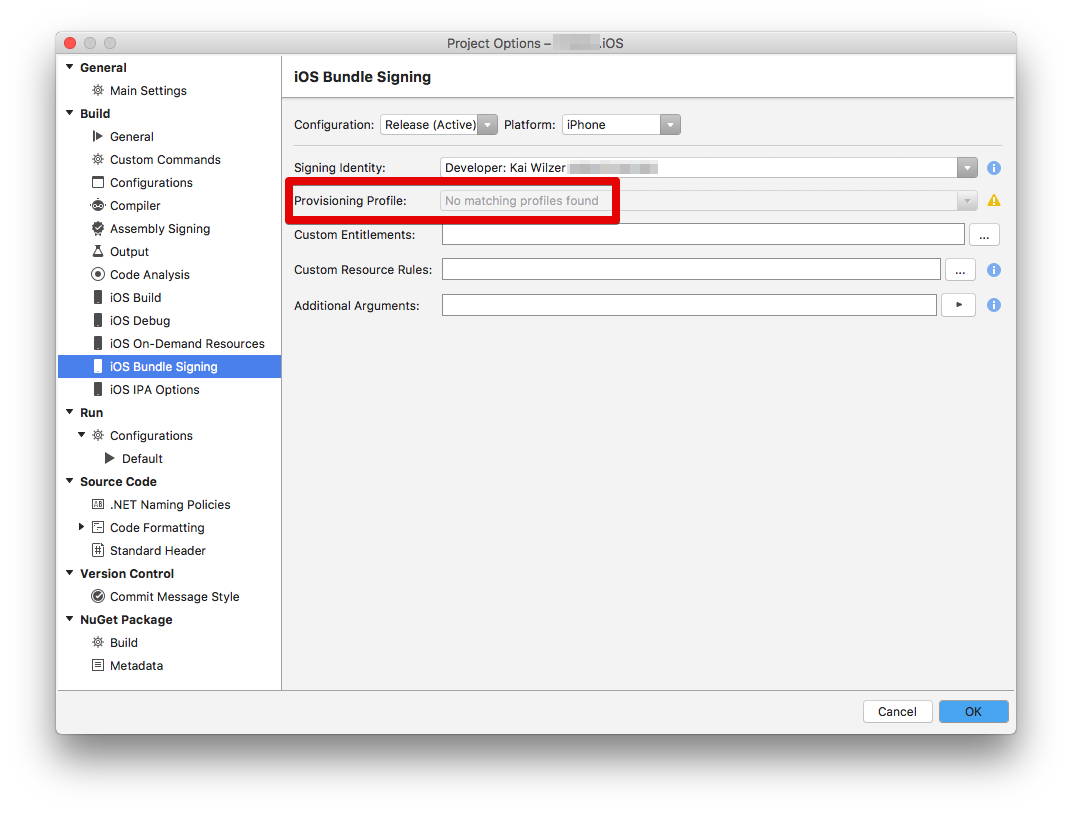
Error MSB6006: “sgen.exe” exited with code 1. (MSB6006)
In one of my Xamarin Forms (using Visual Studio for Mac) project I’ve found the following error message when I try to deploy it on my iPhone for testing:
Error MSB6006: “sgen.exe” exited with code 1. (MSB6006)
Even though the Build output contains some more data, I did not find any clue how to fix it:
Unhandled Exception:
System.Reflection.ReflectionTypeLoadException: The classes in the module cannot be loaded.
at (wrapper managed-to-native) System.Reflection.Assembly:GetTypes (System.Reflection.Assembly,bool)
at System.Reflection.Assembly.GetTypes ()
at Driver.Run (System.String[] args)
at Driver.Main (System.String[] args)
[ERROR] FATAL UNHANDLED EXCEPTION: System.Reflection.ReflectionTypeLoadException: The classes in the module cannot be loaded.
at (wrapper managed-to-native) System.Reflection.Assembly:GetTypes (System.Reflection.Assembly,bool)
at System.Reflection.Assembly.GetTypes ()
at Driver.Run (System.String[] args)
at Driver.Main (System.String[] args)
/Library/Frameworks/Mono.framework/Versions/5.0.1/lib/mono/msbuild/15.0/bin/Microsoft.Common.CurrentVersion.targets(3366,5): error MSB6006: “sgen.exe” exited with code 1.
Done building target “GenerateSerializationAssemblies” in project “MyApp.iOS.csproj” — FAILED.
Target _CleanRecordFileWrites:
MakeDir Task
Directories:
obj/iPhone/Release/Done building project “MyApp.iOS.csproj” — FAILED.
Build FAILED.
Postings in Xamarin Forum recommend to check the versions, but that did not help for me.
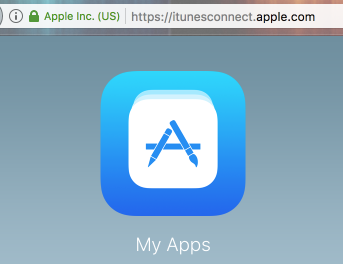
Some words about publishing to iOS AppStore via iTunes Connect
There might be times when uploading a new Xamarin Forms version to iOS AppStore is not as smooth as it should be. Before pulling your hair out, here are some tips which might help you. Additionally I’ve also added some information about how to upload your first app into Apples AppStore.