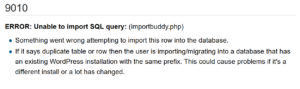Check whether Push is enabled in Xamarin Forms iOS and Android
If you have implemented Push Notifications in your Xamarin Forms iOS and Android app (maybe as explained in Setup Xamarin Forms for iOS Push Notifications or Setup Xamarin Forms Android App for Push Notifications), you might also want to know whether user has enabled Push Notifications in his system settings so you could show a warning in case it’s disabled. As this is OS specific, there is no Xamarin Forms implementation but you could create some easy interfaces to check the status. The code is based on Evan Parsons’ code for iOS and Rene Rupperts lines for Android, so thanks to both!

Mobile business strategy wanted? How to best implement an app for your company
 As a result of increased market pressure and a special spirit of optimism, more and more companies are looking for mobile app strategies for their companies. Due to uncertainty or lack of information, however, many people are reluctant to do so. Mobile Strategy Coach Marco Seraphin explains what is important for a professional company app and how to implement it.
As a result of increased market pressure and a special spirit of optimism, more and more companies are looking for mobile app strategies for their companies. Due to uncertainty or lack of information, however, many people are reluctant to do so. Mobile Strategy Coach Marco Seraphin explains what is important for a professional company app and how to implement it.
For german readers, his article is available on his Xing Coach Site also in german language: Mobile Unternehmensstrategie gesucht? Wie Sie eine App für Ihre Firma am besten umsetzen

Browse SQLite databases in Xamarin Forms iOS or Android
If you are using SQLite as local database for your Xamarin Forms application, you might want to have a look at the local database with a database browser. Here’s short information about how to browse through your local SQLite Database for Xamarin Forms.
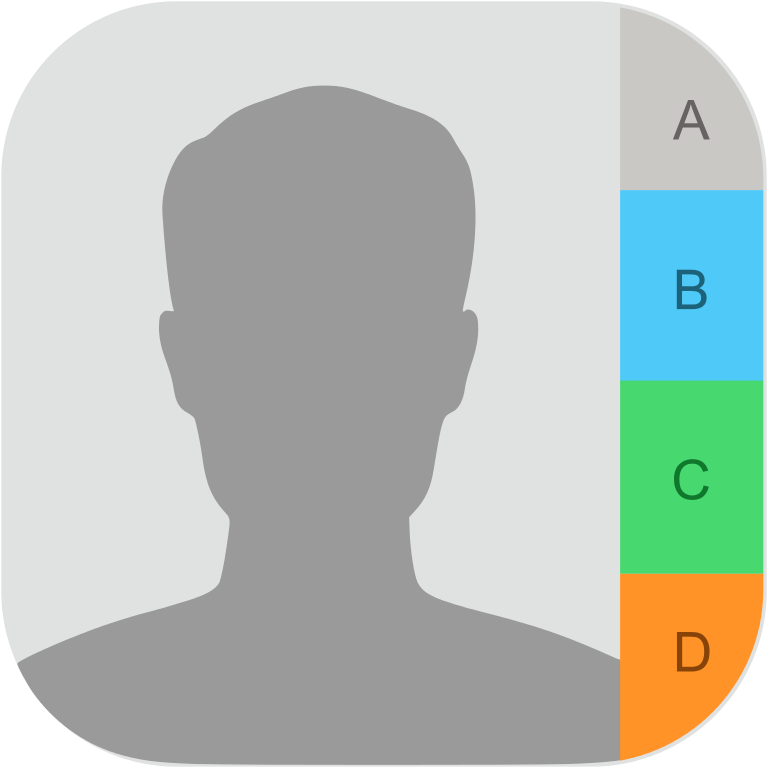
How to read all contacts from local Addressbook using Xamarin Forms
Sometimes it’s a benefit for the user if you could read his contacts and show them in a list so the user could select one or more of them. To read all contacts from a local Addressbook on iOS or Android using Xamarin Forms, James Montemagno has created a Contacts Plugin some time ago.
Be sure to be informed about these information about the Contacts Plugin:
- James does not actively support it anymore (and therefore the github repository shows a notice “This Plugin is not under Development and not supported”)
- The Plugin never left alpha status (latest version is 0.77) .
- It’s not available on nuget anymore.
Nevertheless it does work fine so here are some information how to implement it into your own PCL project. Continue reading…
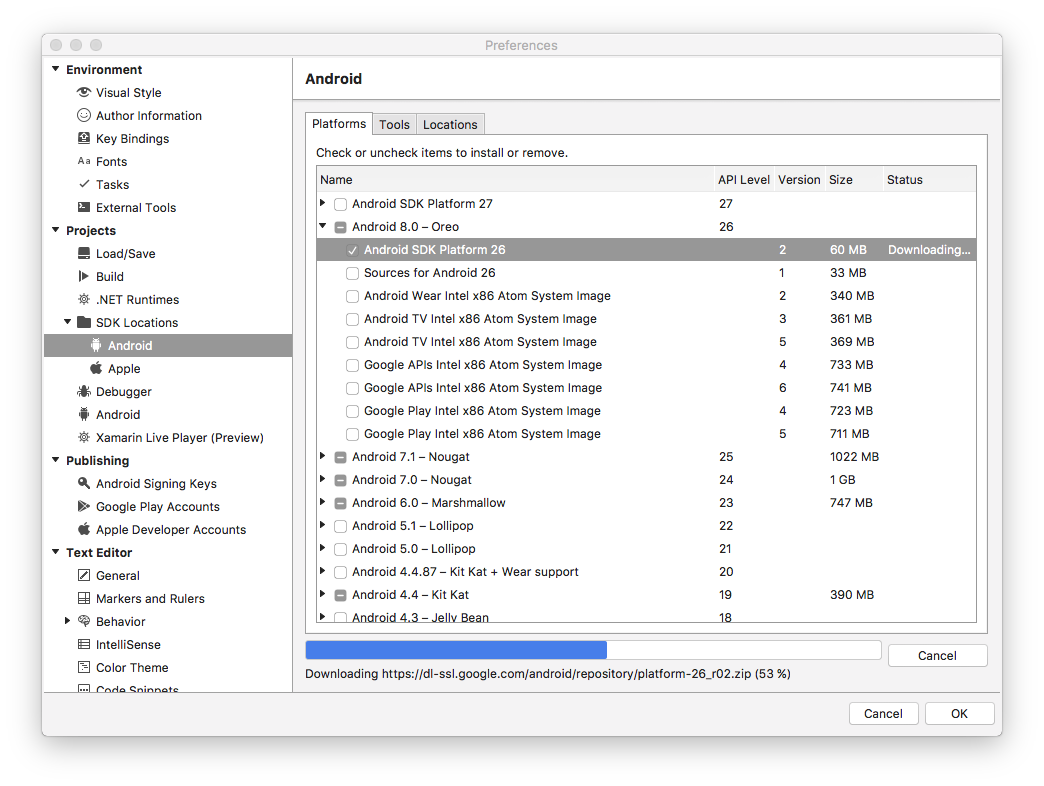
error APT0000: 1: error: Error: No resource found that matches the given name: attr ‘android:keyboardNavigationCluster’.
After upgrading my Xamarin Forms Android SDK from 25 to 26 (Android 8.0 Oreo) I got the following error message:
error APT0000: 1: error: Error: No resource found that matches the given name: attr ‘android:keyboardNavigationCluster’.
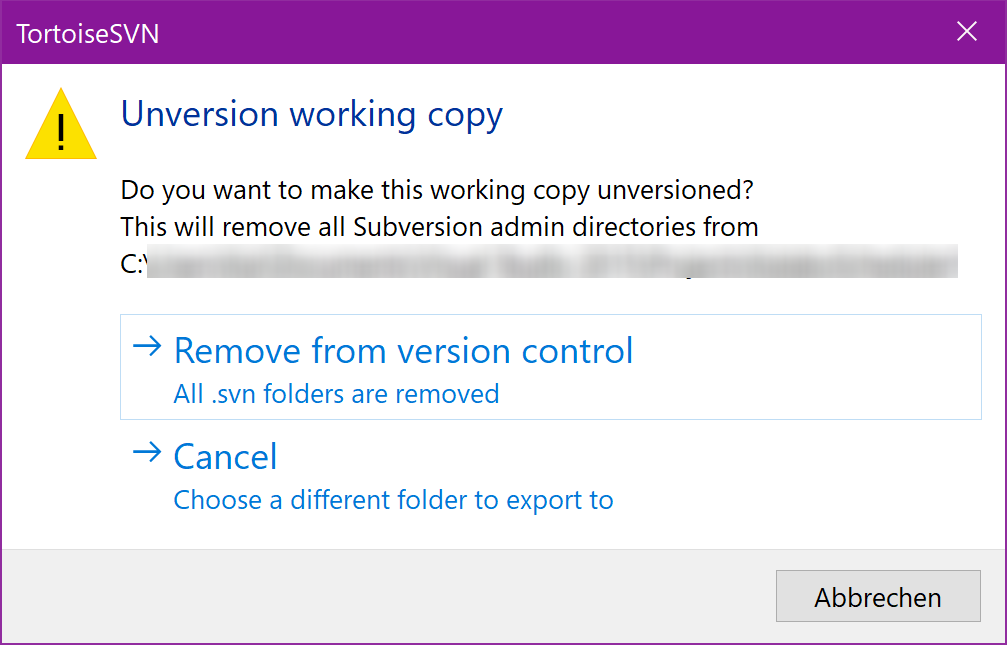
Migrate Visual Studio Solution from Subversion to Git
Previously I stored my source code in Subversion Server using the Ankh SVN Plugin. Even though this all works pretty fine, I’m currently migrating to Git (e.g on github or Visual Studio Team Services) Here is a short explanation how to clear your link to Subversion and upload the source to a new repository on your preferred git server.
Backupbuddy Error #9010: Unable to import SQL query – Unknown collation: utf8mb4_unicode_520_ci
BackupBuddy is a WordPress Plugin with lots of options, like scheduled backups to remote locations etc. It’s also helpful if you want to migrate your WordPress installation to another server, but in some cases it just returns the following error messages when trying to import the MySQL Tables (using included ImportBuddy) to your new MySQL server:
Error #9010: Unable to import SQL query. Error: `Unknown collation: ‘utf8mb4_unicode_520_ci’` Errno: `1273`. Click to view error details in the Knowledge Base
Followed by lots of these:
Error #9010: Unable to import SQL query. Error: `Table ‘mysqldb.wp_commentmeta’ doesn’t exist` Errno: `1146`. Click to view error details in the Knowledge Base
If you click on the provided links you’ll only get some very common information that something did not work….
The problem is caused by collation not available on your target system. You could read more about collation names on MySQL Documentation.
So here is short information how to fix that problem.
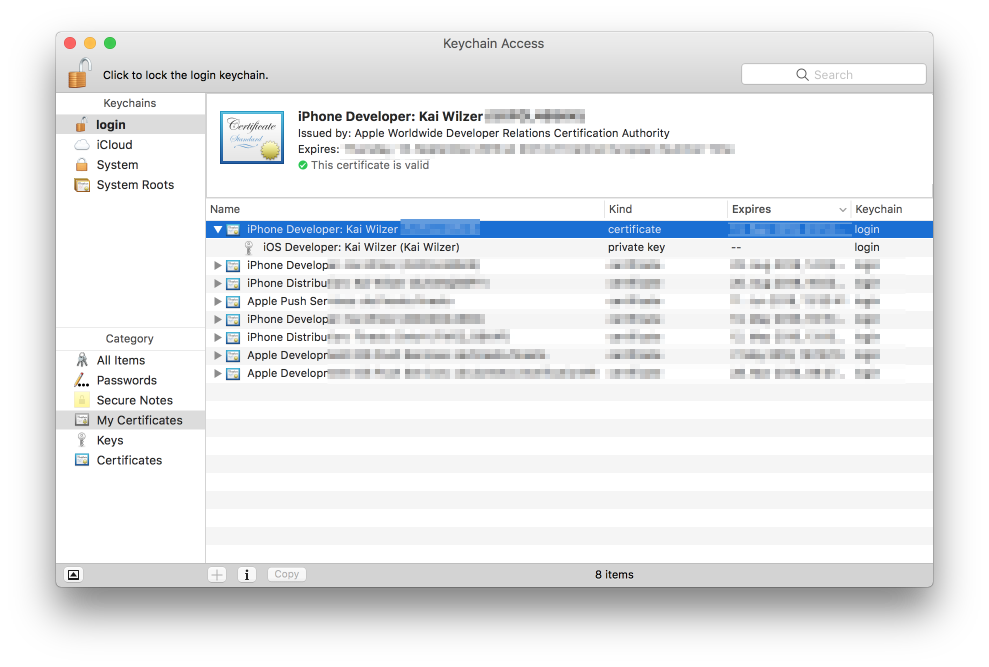
Using iOS App ID .mobileprovision in Xamarin Forms iOS Project
If you are working on an iOS project in Xamarin Forms you will also need to register your app in Apples developer section to get a provisioning profile. This has to be done in the “Certificates, Identifiers & Profiles” part, not in iTunes Connect.