Category Archives: xamarin
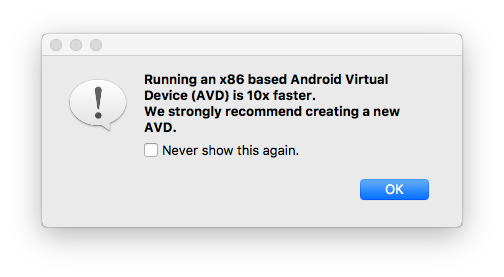
How to create an x86 based Android Virtual Device with Xamarin or Visual Studio on Mac
Have you ever seen this info when you start debugging your Android Application on Mac? Running an x86 based Android Virtual Device (AVD) is 10x faster. We strongly recommend creating a new AVD. But when you create a new AVD you are not able to select x86 because only “ARM” is shown in the CPU-List?
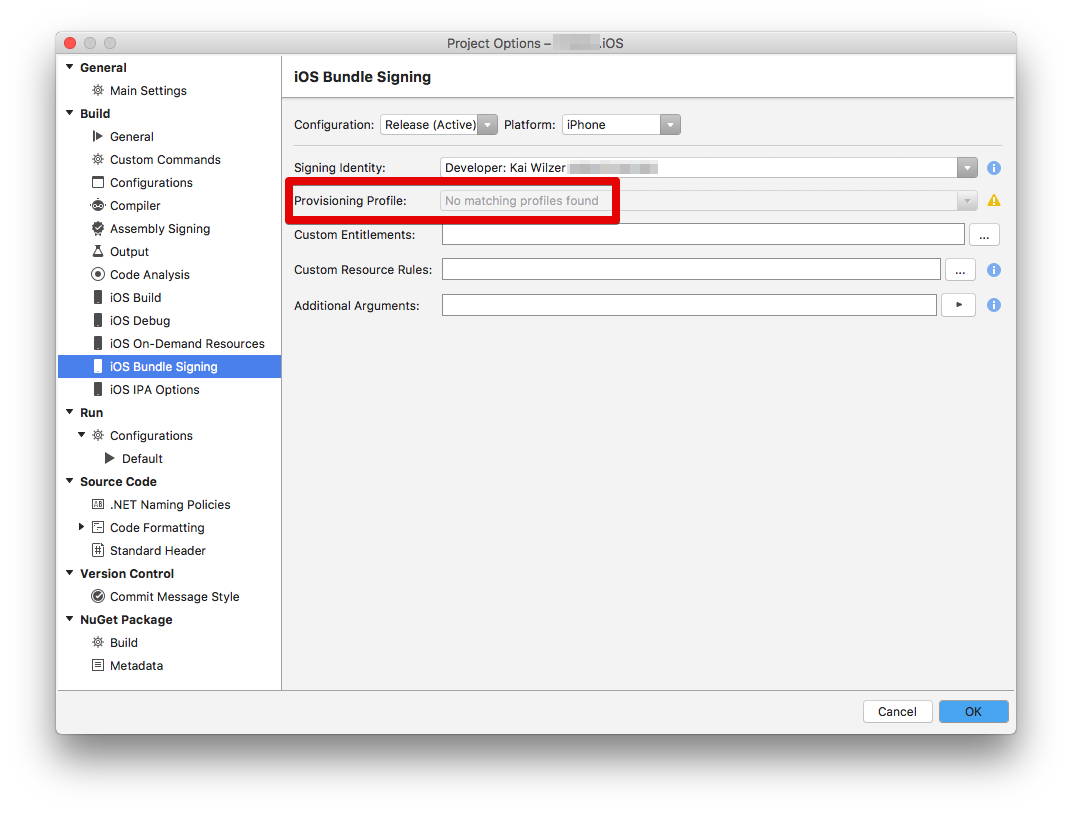
Error MSB6006: “sgen.exe” exited with code 1. (MSB6006)
In one of my Xamarin Forms (using Visual Studio for Mac) project I’ve found the following error message when I try to deploy it on my iPhone for testing: Error MSB6006: “sgen.exe” exited with code 1. (MSB6006) Even though the Build output contains some more data, I did not find any clue how to fix […]
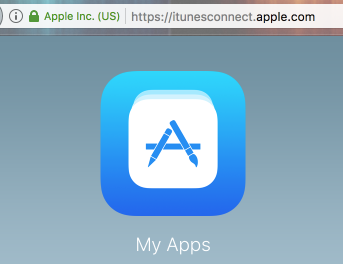
Some words about publishing to iOS AppStore via iTunes Connect
There might be times when uploading a new Xamarin Forms version to iOS AppStore is not as smooth as it should be. Before pulling your hair out, here are some tips which might help you. Additionally I’ve also added some information about how to upload your first app into Apples AppStore.

Store Lists in Xamarin Forms Settings Plugin
When storing settings in Xamarin Forms you are probably aware of SettingsPlugin provided by James Montemagno. If not, have a look at it! The plugin only supports simple data types like int, string, bool etc. but not lists. So if you want to store lists with the SettingsPlugin in your Xamarin Forms app you need […]
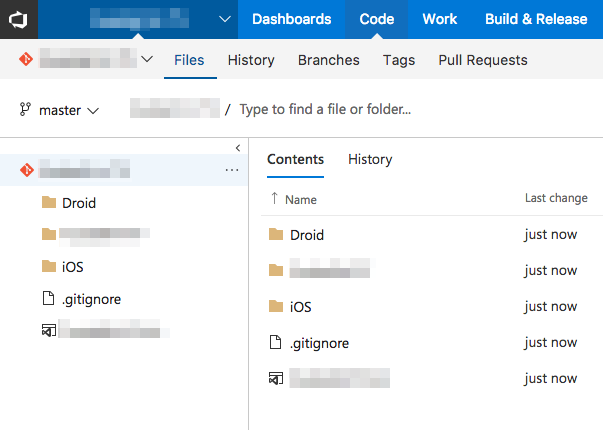
How to add initial code from Xamarin Studio to git at VisualStudio.com
In previous posting I’ve already described how to access existing code from git at visualstudio.com using Xamarin Studio. Now here is the description how to initially upload code from Xamarin Studio into git at visualstudio.com.

Setup Xamarin Forms for iOS Push Notifications
After setting up Android Push Notifications it’s time to add push notifications also for iOS Xamarin Forms Apps. Apples iOS simulators do not support Push Notifications so we need real hardward for testing. And an Apple Developer Account of course.
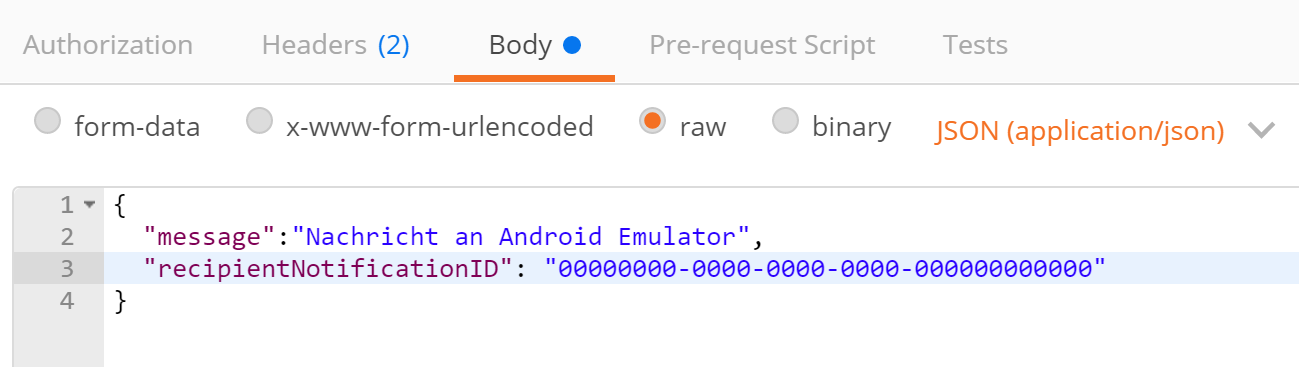
Sending Xamarin Forms Push Notification to single recipient
In previous postings we have setup a Xamarin Forms App to send push notifications via Azure. The next step is now to reduce the number of recipients. Typically we don’t want to send a push notification to all our users. Fortunately only some new lines have to be added to the existing code.
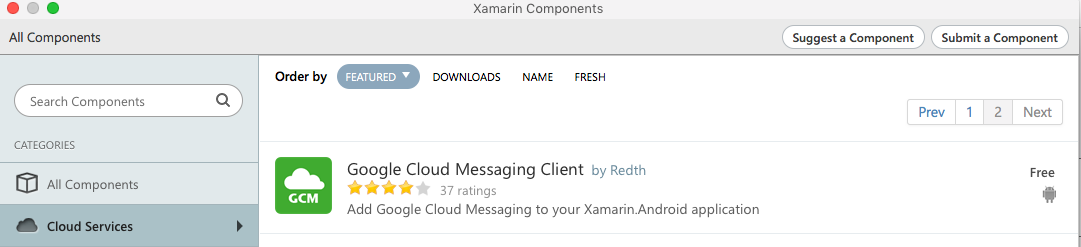
Setup Xamarin Forms Android App for Push Notifications
Now that we have setup Microsoft Azure, Google Firebase Cloud Messaging and also our new Azure Mobile App, it’s time to update our existing Xamarin Forms App. First we start with the Android part as this is the easy one because it works on both Windows and Mac and push notifications also work fine in […]
