Tag Archives: Xamarin Forms
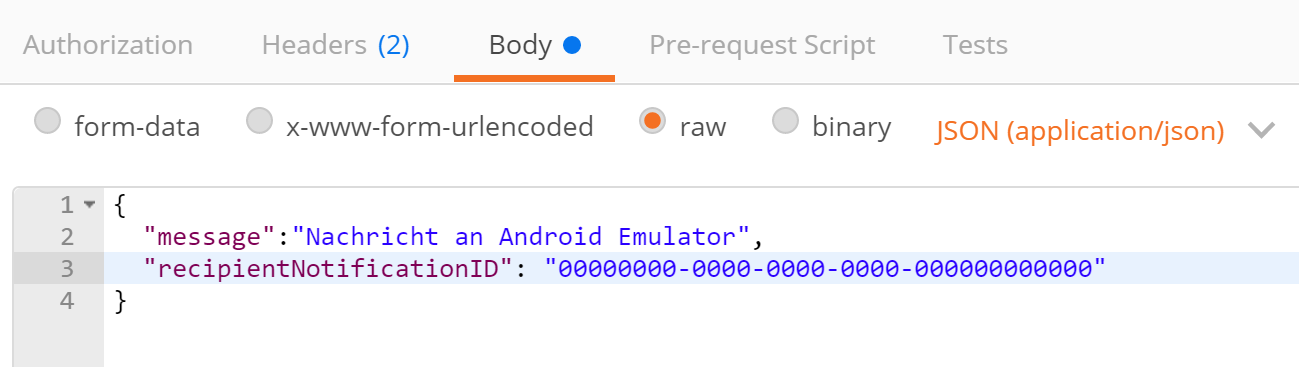
Sending Xamarin Forms Push Notification to single recipient
In previous postings we have setup a Xamarin Forms App to send push notifications via Azure. The next step is now to reduce the number of recipients. Typically we don’t want to send a push notification to all our users. Fortunately only some new lines have to be added to the existing code.
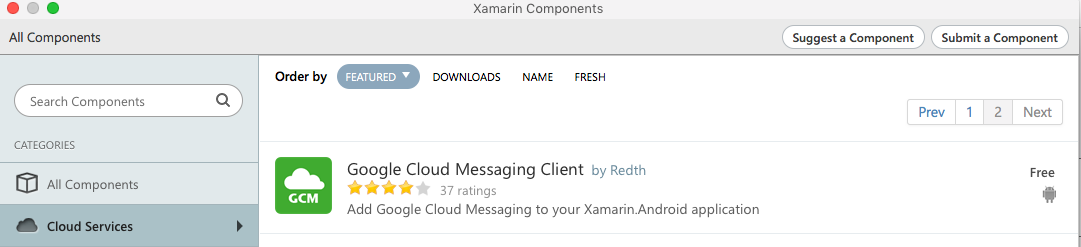
Setup Xamarin Forms Android App for Push Notifications
Now that we have setup Microsoft Azure, Google Firebase Cloud Messaging and also our new Azure Mobile App, it’s time to update our existing Xamarin Forms App. First we start with the Android part as this is the easy one because it works on both Windows and Mac and push notifications also work fine in […]
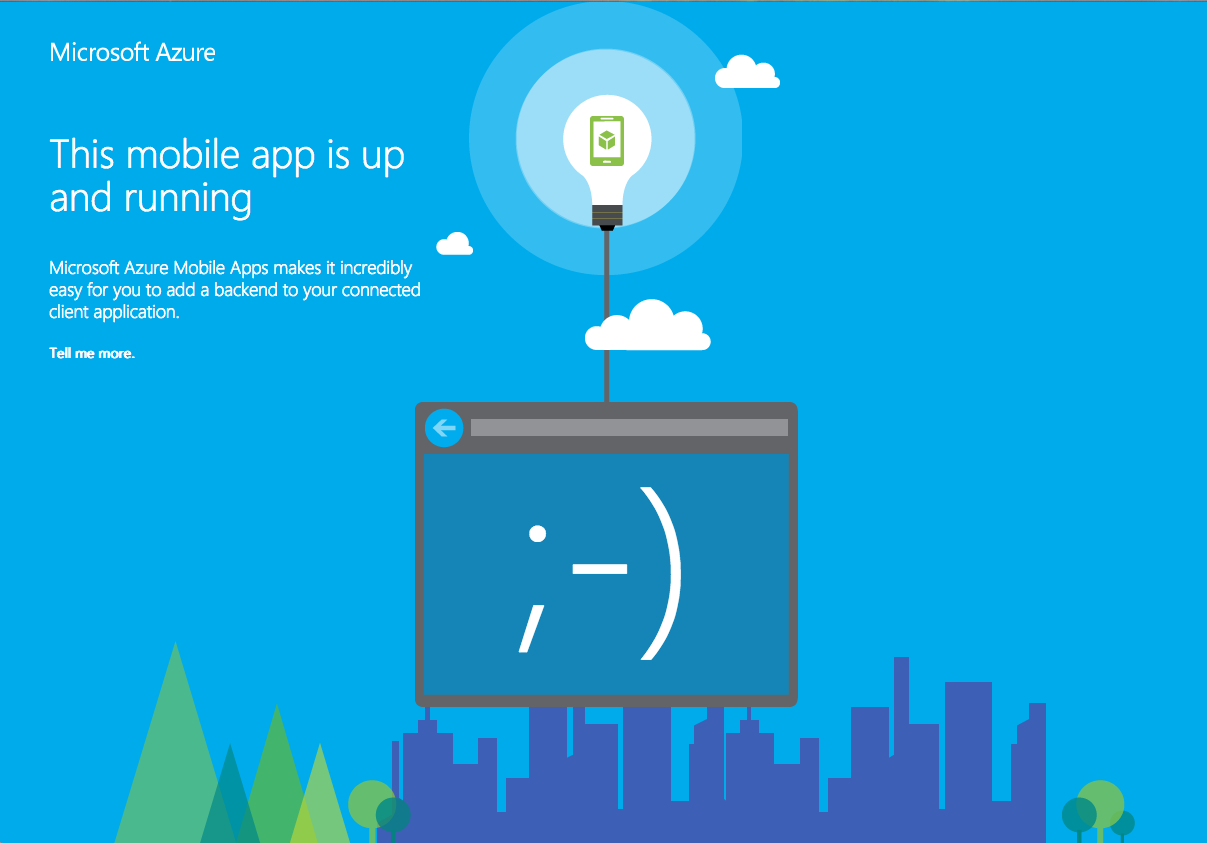
Setup server part for Xamarin Forms Push Notifications
For sending push notifications to Xamarin Forms app we need to configure Azure and Firebase, update the existing Xamarin Forms App, and we need to have a server part because the initiator of the push message (e.g. another smartphone or a server, wherever the action appeared) will not send directly to Azure. Instead, the message […]
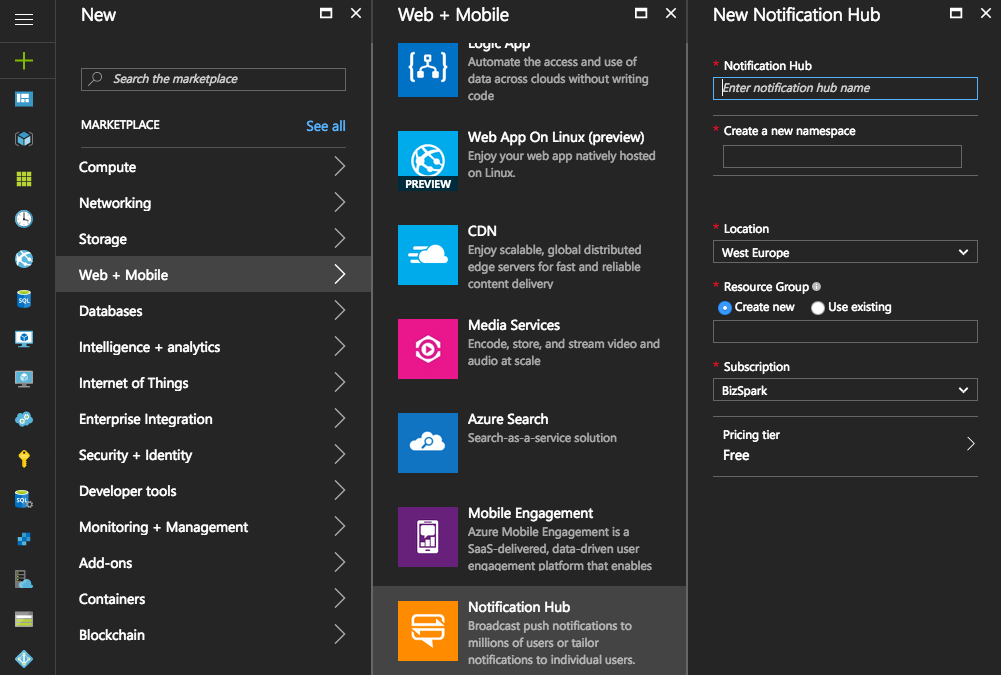
Configure Azure and Google Firebase for push notifications in Xamarin Forms
One of the key features of modern smartphones (iPhone, Android, Windows Phone etc.) are push notifications. Unfortunately it’s not as easy as e.g. email. Therefore I’ve split my posting into 3 postings: Configure Azure and Google Firebase for push notifications in Xamarin Forms (the current posting) Setup server part for Xamarin Forms Push Notifications Setup […]
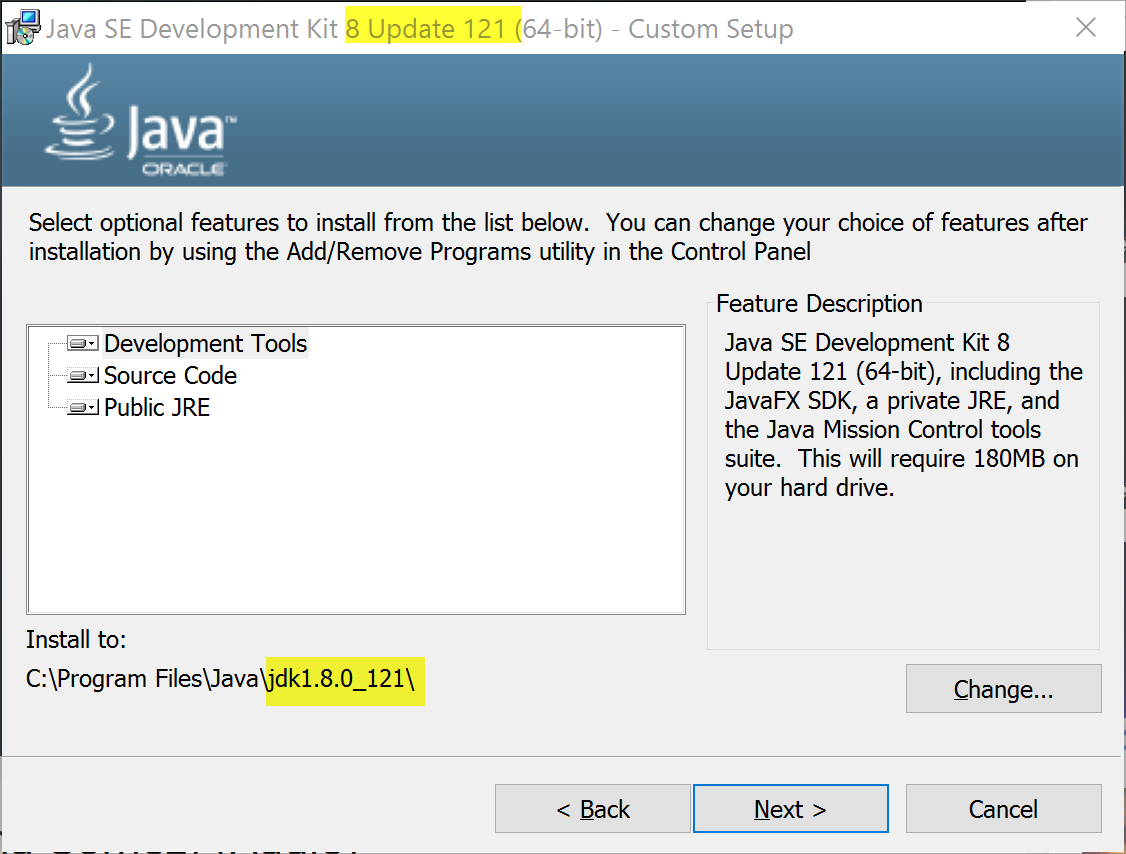
Your Java version (1.7.0) is too old. You must have at least 1.8 installed.
After updating Xamarin for Visual Studio and Android SDK I got the following error message: Droid cannot build using Android 7.1 (API Level 25 – Nougat) because Your Java version (1.7.0) is too old. You must have at least 1.8 installed.
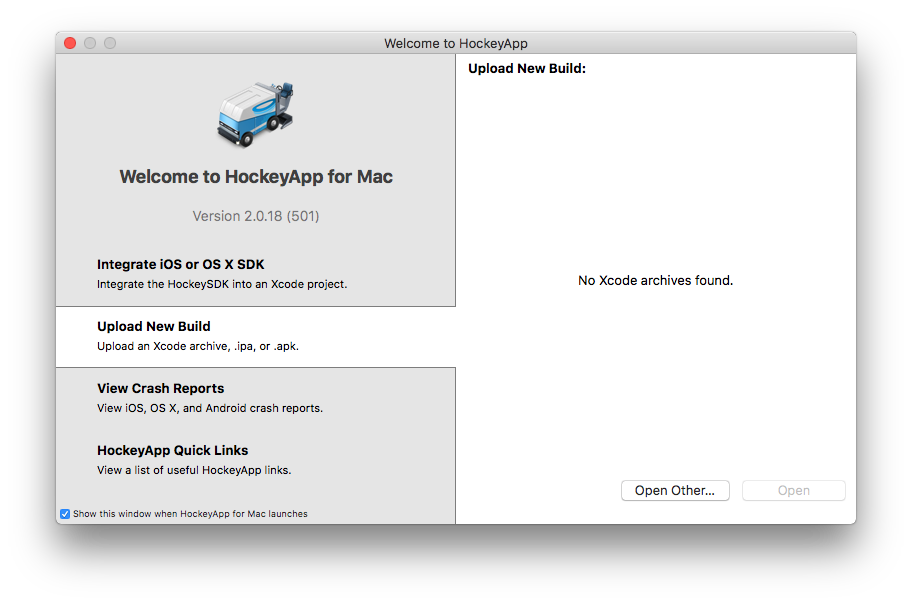
Publish Xamarin Forms iOS App using HockeyApp
After integrating HockeyApp into our Xamarin Forms Application, it’s time to publish a first beta to our testers using HockeyApp. Here is a step by step guide what to do.
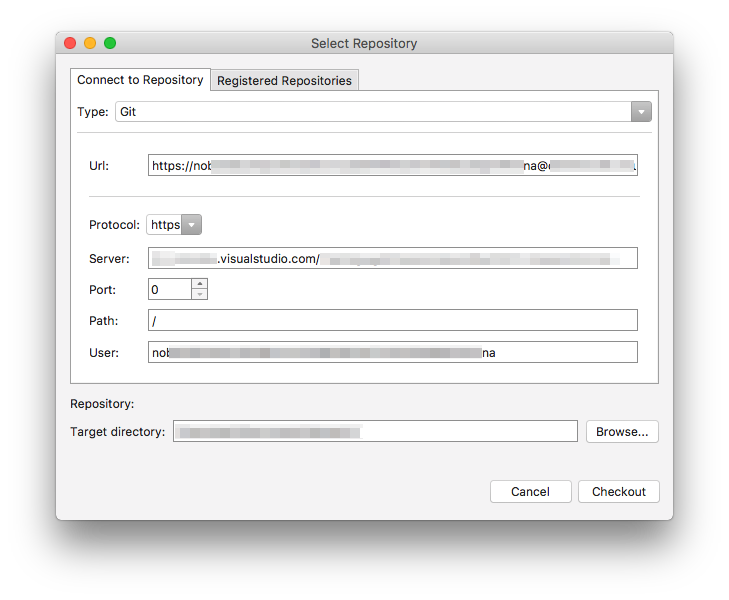
Checkout Source code from Visual Studio online GIT source control
With Visual Studio Team Services you could host your GIT repository online in Microsofts Cloud. This makes it easy to share code between Visual Studio and Xamarin Studio. As you cannot use your username within Xamarin Studios GIT client because you cannot use the @-sign from your email address, here is short information about how […]

Using HockeyApp with Xamarin Forms
HockeyApp is quite popular, mainly for collection crash reports, but also helpful for distribution, user feedback etc. To add it into your Xamarin Forms Application, I found video Integrating HockeyApp to Xamarin Forms by Houssem Dellai very helpful. Also How to integrate HockeyApp with Xamarin on HockeyApp Support is helpful but it’s not especially about […]
